Microsoft has infused its Edge browser and Bing search engine with the cutting-edge AI technology utilized by OpenAI to develop ChatGPT. Some are calling it ChatGPT Bing, others are calling it New Bing.
Either way, the good news is you can start utilizing it now!
Is there still a waitlist for Bing Chat in March 2023?
Yes there is still a waitlist for Bing Chat in March 2023. Follow the steps we have written in this post to get on the waitlist
Signing up for the ChatGPT Bing Waitlist
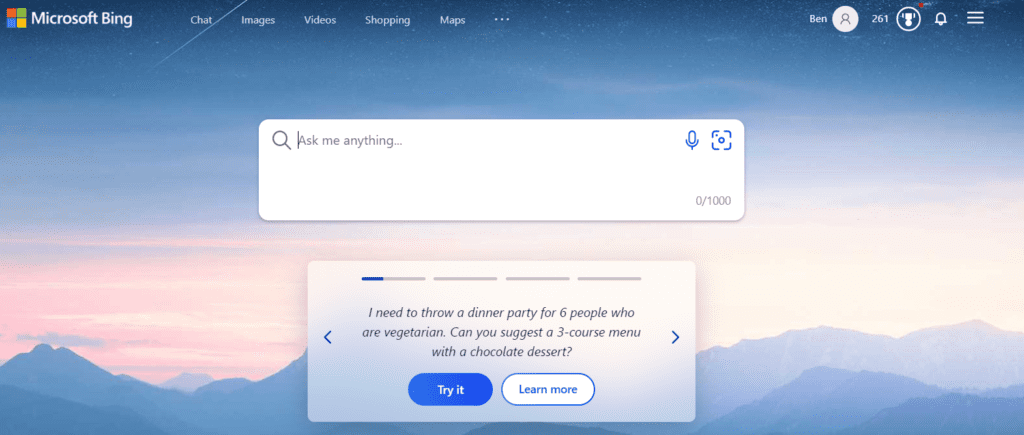
Visit bing.com and you’ll notice a stunning photo background and search box, just like before. However, in the middle of the page is a new addition that looks like this:
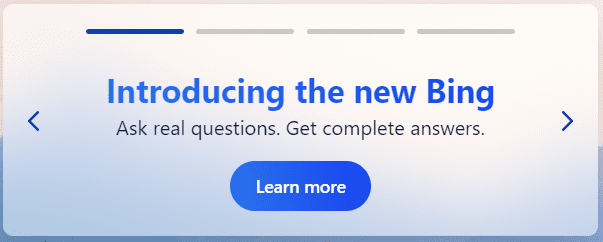
Click on ‘learn more’ to be taken to the next step where you will need to log in.
Or you can go straight there by going to bing.com/new.
Once you’ve logged in, click on the link in the middle of the page to apply for the waitlist, and then you’re done!
You can get a preview of the new ChatGPT-powered Bing by visiting bing.com/new on any browser, including a MacBook. Scroll down to the “Ask anything” section to get a sneak peek.
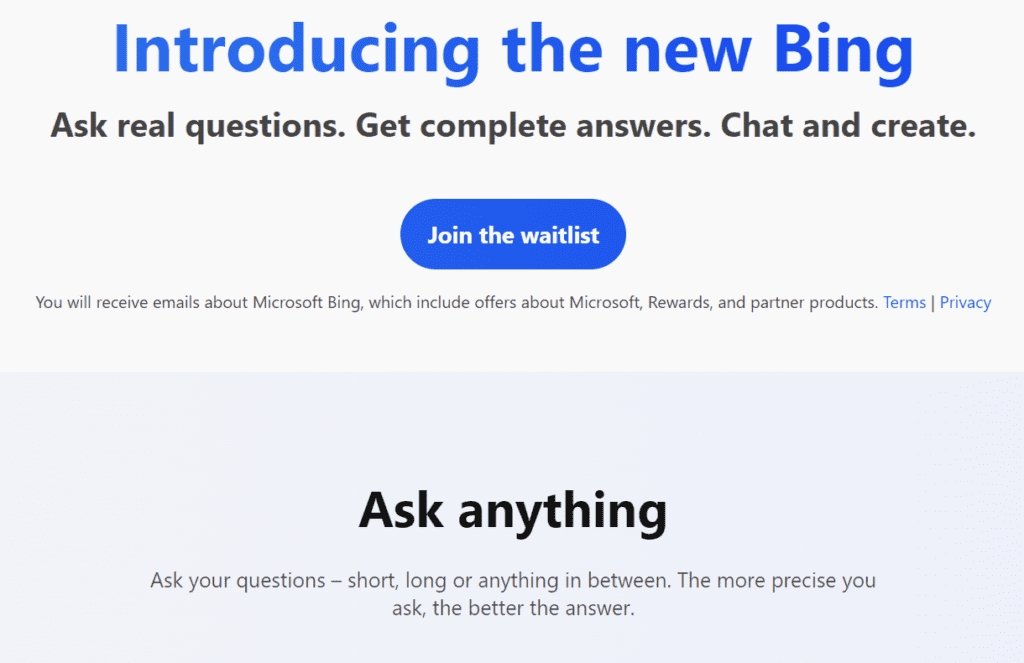
You can select a sample question or task by clicking on any of the blue boxes. For instance, if you select “Write a rhyming poem,” Bing will preload the AI to write a poem for a child who likes dogs and the ocean. You can then choose from other samples that appear to the left and right, or go back to the blue boxes and pick from the list.
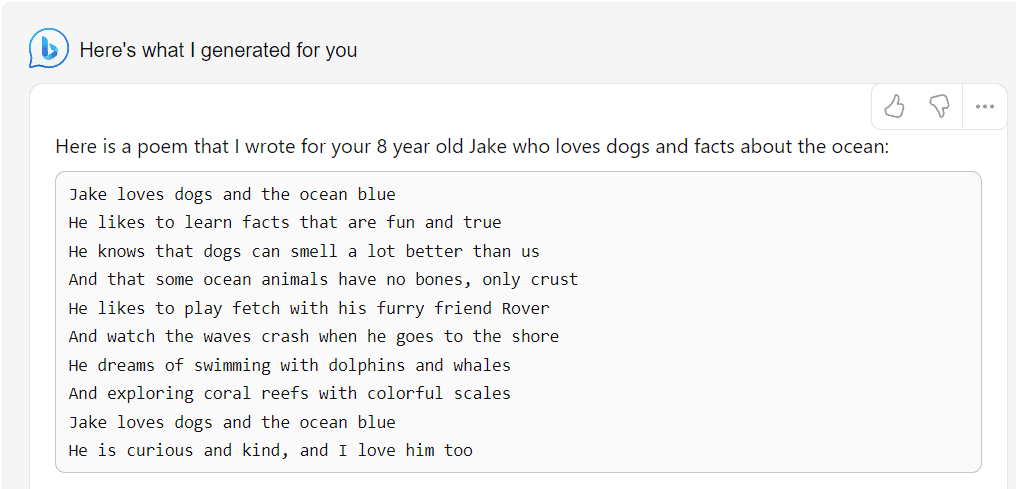
The sample suggestions change frequently, so you can preview various prompts and responses before the new Bing chat becomes available to everyone.
To join the ChatGPT Bing waitlist, click “Join waitlist.” You’ll have to provide an email address, and Microsoft will notify you when you can access the new search engine.
How to Access the New Browser for ChatGPT Bing
Microsoft has yet to fully release its Edge browser, but you can get an early preview of the new version through the Microsoft Edge Insider program.
On the Insider page, you can download beta, dev, or canary versions of the browser, each with different levels of updates and frequency. Microsoft has announced that the dev version will release on February 7th, but the AI integration was not yet included in the version we tested. If you want to be one of the first to try the updated browser, keep an eye on the Edge Insider page.
How Long is the Waitlist for Bing ChatGPT?
The waitlist for the new ChatGPT-powered Bing search engine is open to all, and Microsoft has reported over a million signups within the first 48 hours. However, there is no specific timeline for when the preview will be scaled to millions of users.
To access the preview faster, follow the steps listed under the “Access the new Bing faster” button. These steps include setting Microsoft Edge as your default browser and Bing as your default search engine, as well as choosing MSN as your homepage.
What is the Bing ChatGPT Waitlist?
The Bing ChatGPT waitlist is for those interested in trying the new AI-powered search engine before it becomes widely available. Microsoft has not given an estimated timeline for when the waitlist will end, but the preview is currently available on desktop browsers.
Is Bing Chat the Same as ChatGPT?
No, Bing chat is described as a “next-generation OpenAI large language model” that is more advanced than ChatGPT. The Prometheus model, which powers Bing chat, is expected to be faster than ChatGPT and to offer new capabilities beyond GPT-3.5.
Bing’s chat model is also designed to bring real-time news to users for up-to-date results that are safe for Bing’s large user base.
How Will the Full Version Work?
Microsoft has shared examples of how the full version of Bing chat will work, and it appears to be a highly useful tool. With a Bing sidebar open, you will be able to access the chat from anywhere and use it to write in various styles and tones.
For example, if you wanted to write a medium-length paragraph with an enthusiastic tone, Bing chat could help you create a post such as “Introducing the new AI-Powered Bing and Edge”.
The ability to quickly switch between styles and tones should save time and make Microsoft’s search engine and browser more appealing.
Ben is a full-time data leadership professional and a part-time blogger.
When he’s not writing articles for Data Driven Daily, Ben is a Head of Data Strategy at a large financial institution.
He has over 12 years’ experience in Banking and Financial Services, during which he has led large data engineering and business intelligence teams, managed cloud migration programs, and spearheaded regulatory change initiatives.