Are you struggling to keep track of your organization’s data?
With data being generated at an ever-increasing rate, managing and protecting it can be a daunting task. This is where Microsoft Purview comes in.
But what exactly is it?
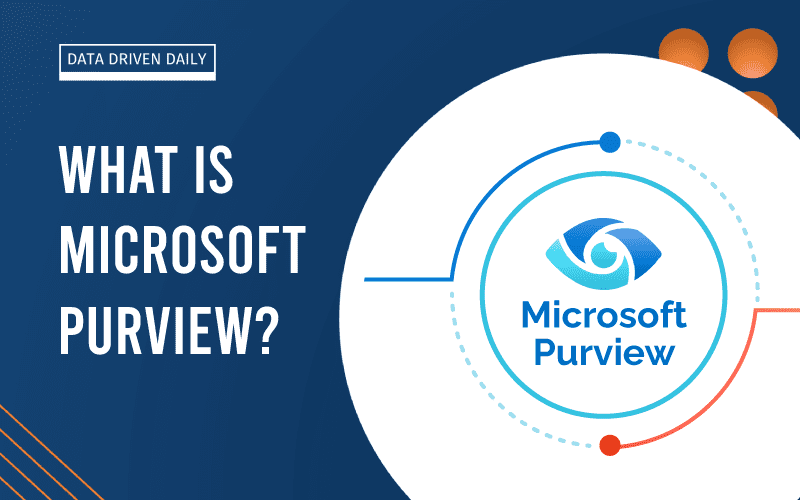
- Microsoft Purview helps organizations manage their data across their entire data landscape.
- How Does Microsoft Purview Work?
- Use Cases for Microsoft Purview
- Comparison to Other Data Governance Solutions
- Features of Microsoft Purview
- Microsoft Purview Data Estate Insights
- Benefits of Microsoft Purview
- Getting Started with Microsoft Purview
- Want to learn more about how Microsoft Purview can form part of your Data Governance Framework?
- Microsoft Purview FAQ's
- Does Microsoft 365 include purview?
- Is Azure Purview same as Microsoft Purview?
- What are the benefits of Azure Purview?
- What is the difference between Microsoft Purview and Defender?
Microsoft Purview helps organizations manage their data across their entire data landscape.
Microsoft Purview is a data governance solution that helps organizations to manage their data across their entire data landscape. It provides a unified platform for discovering, classifying, and managing data, no matter where it resides.
At its core, Microsoft Purview is all about enabling organizations to understand what data they have, where it is located, and who has access to it. It provides a comprehensive and scalable solution for data governance, including data discovery, data cataloging, data classification, and data lineage.
How Does Microsoft Purview Work?
Microsoft Purview is a cloud-based solution that provides a unified platform for managing an organization’s data. It uses artificial intelligence and machine learning to automate many of the processes involved in data governance, such as data discovery and classification.
At its core, Microsoft Purview consists of two main components: the data map and the data catalog. The data map provides a comprehensive view of an organization’s data landscape, including information on where data is stored, how it is used, and who has access to it. The data catalog, meanwhile, provides a centralized repository of metadata about an organization’s data assets, such as data lineage, data quality, and data classification.
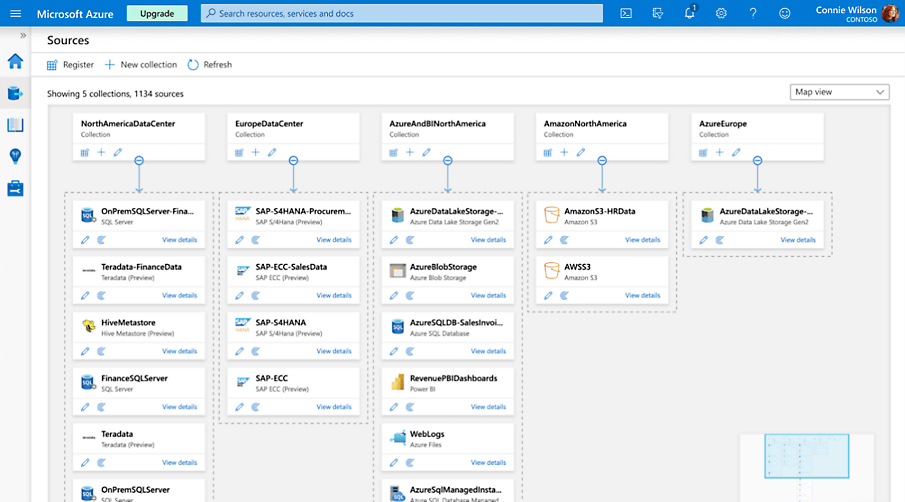
Use Cases for Microsoft Purview
Microsoft Purview has a wide range of use cases across different industries and sectors. For example, it can be used to manage data governance and compliance in industries such as finance and healthcare, where data security and privacy are critical. It can also be used to enable data-driven decision making in sectors such as retail and e-commerce, where data is used to inform product development and marketing strategies.
One specific use case for Microsoft Purview is data discovery and lineage. With the increasing volume of data generated by organizations, it can be difficult to keep track of where data is stored and how it is being used. Microsoft Purview helps to solve this problem by providing a centralized view of an organization’s data landscape, including information on where data is stored, how it is being used, and who has access to it.
Comparison to Other Data Governance Solutions
Microsoft Purview is not the only data governance solution on the market. Other solutions include Collibra, Informatica, and Alation, among others. However, Microsoft Purview has a number of unique features and advantages that set it apart from other solutions.
One of the key advantages of Microsoft Purview is its integration with other Microsoft services, such as Azure Data Factory and Power BI. This makes it easier to implement and use within an organization’s existing technology stack. Additionally, Microsoft Purview’s use of artificial intelligence and machine learning helps to automate many of the processes involved in data governance, making it more efficient and cost-effective than other solutions.
Features of Microsoft Purview
Microsoft Purview comes with a range of features designed to make data management and governance more efficient and effective. Some of the key features include:
1. Data Discovery
Data discovery is the process of locating data across an organization’s data landscape. Microsoft Purview makes it easy to find data across on-premises, multi-cloud, and SaaS environments.
2. Data Cataloging
Data cataloging is the process of creating a searchable catalog of an organization’s data assets. With Microsoft Purview, users can easily create a centralized catalog of data assets, including metadata and relationships between data assets.
3. Data Classification
Data classification is the process of categorizing data based on its sensitivity and importance. Microsoft Purview allows users to create custom classification rules to automatically classify data based on its content and context.
4. Data Lineage
Data lineage is the process of tracking the movement of data across an organization’s data landscape. With Microsoft Purview, users can easily track the lineage of data, from its source to its destination, and identify any potential issues or risks.
Microsoft Purview Data Estate Insights

Microsoft Purview Data Estate Insights is a purpose-built application for governance stakeholders, primarily for roles focused on data management, compliance, and data use. It provides actionable insights into an organization’s data estate, catalog usage, adoption, and processes. The reports within the application are automatically generated and populated, enabling governance stakeholders to focus on the information itself, rather than building the reports.
The dashboards and reports available within Microsoft Purview Data Estate Insights are categorized into three sections: Health, Inventory and Ownership, and Curation and Governance. The Health section is useful for users to understand the current health status of their data estate and address any outstanding issues. The Inventory and Ownership section summarizes data estate inventory for data quality and management-focused users, while the Curation and Governance section gives a summary of how curated an organization’s assets are by several curation contexts.
Benefits of Microsoft Purview
Using Microsoft Purview can provide a range of benefits for organizations, including:
1. Improved Data Management
Microsoft Purview makes it easy to discover, classify, and manage data across an organization’s entire data landscape. This can help organizations to better understand their data assets and ensure that they are being used effectively.
2. Enhanced Data Privacy and Security
By automatically classifying and tracking data, Microsoft Purview can help organizations to identify and manage sensitive data more effectively. This can help to reduce the risk of data breaches and ensure compliance with data privacy regulations.
3. Better Data Collaboration
Microsoft Purview provides a centralized platform for data discovery and management, making it easier for teams to collaborate on data-related tasks. This can help to improve productivity and streamline data-related processes.
Getting Started with Microsoft Purview
Getting started with Microsoft Purview is relatively straightforward. The first step is to sign up for a Microsoft Azure account if you don’t already have one. Once you have an Azure account, you can create a new instance of Microsoft Purview and configure it to meet your organization’s needs.
To start using Microsoft Purview, you will need to connect it to your data sources. This can be done using a range of connectors that are available out-of-the-box, such as connectors for SQL Server, Azure Data Lake Storage, and Amazon S3. Once your data sources are connected, you can use Microsoft Purview to discover, classify, and manage your data assets.
Want to learn more about how Microsoft Purview can form part of your Data Governance Framework?
If you’re interested in implementing Microsoft Purview as part of your data governance framework, there are many resources available to help you get started. Microsoft provides comprehensive documentation, including guides and tutorials, to help you learn more about the application and how it can be used to govern your data estate effectively.
You can also explore the Purview community forums, where you can ask questions, share your experiences, and learn from other users. The Purview team is actively involved in the forums and is always available to help you with any questions or issues you may have.
In addition to these resources, Microsoft also offers consulting services and support to help organizations implement and optimize Purview for their specific needs. With Microsoft’s expertise and guidance, you can ensure that you’re getting the most out of the application and that it’s effectively integrated into your data governance framework.
You can also read some great books about Data Governance frameworks and strategies, we’ve put a list together of our favorites in this post.
Microsoft Purview FAQ’s
If you’re new to Microsoft Purview or are considering implementing it in your organization, you may have some questions about the product and its capabilities. Here are some frequently asked questions about Microsoft Purview, along with answers to help you better understand how the product works and what it can do for your data governance needs.
Does Microsoft 365 include purview?
No, Microsoft 365 does not include Purview as a built-in feature. However, Purview can be integrated with Microsoft 365 and other Microsoft services, such as Azure and Power BI, to provide a comprehensive data governance solution.
Is Azure Purview same as Microsoft Purview?
Yes, Azure Purview is the new name for Microsoft Purview. Microsoft announced the rebranding in December 2020, along with a number of other changes to the Azure data services portfolio.
What are the benefits of Azure Purview?
Some of the benefits of Azure Purview include:
- Comprehensive data discovery and classification
- Unified data governance across an organization’s entire data landscape
- Integration with other Azure services, such as Azure Data Factory and Power BI
- Use of artificial intelligence and machine learning to automate data governance processes
- Cost-effective and scalable cloud-based solution
What is the difference between Microsoft Purview and Defender?
Microsoft Purview and Defender are two different products that address different areas of cybersecurity. Purview is a data governance solution that helps organizations manage their data across their entire data landscape, while Defender is a comprehensive endpoint protection platform that helps organizations protect against cyber threats such as malware, ransomware, and phishing attacks.
What was Purview previously called?
Purview was previously called Azure Purview, but was known as Microsoft Purview before the rebranding in December 2020.
Does Azure Purview replace Azure Data Catalog?
Yes, Azure Purview is the successor to Azure Data Catalog. Microsoft announced the transition from Azure Data Catalog to Azure Purview in December 2020, and the migration process is ongoing.
How old is Microsoft Purview?
Microsoft Purview was first introduced in December 2020, making it a relatively new addition to Microsoft’s data services portfolio.
What problem does Azure Purview solve?
Azure Purview helps organizations address the problem of managing data across their entire data landscape. With the increasing volume and complexity of data generated by organizations, it can be difficult to keep track of where data is stored, how it is being used, and who has access to it. Azure Purview provides a unified platform for managing data governance across an organization’s data sources, helping to ensure compliance, data quality, and data security.
Is Purview a SaaS or PaaS?
Purview is a SaaS (Software as a Service) solution. It is a cloud-based service that is accessed via the internet, and does not require organizations to deploy and manage their own infrastructure.
Which license includes Microsoft Purview?
Microsoft Purview is included in certain editions of the Microsoft Azure platform, such as Azure Synapse Analytics and Azure Purview Data Map. It is also available as a standalone service, with pricing based on usage and storage.
How do I enable Microsoft Purview?
To enable Microsoft Purview, you will need to sign up for a Microsoft Azure account and create a new instance of the service. Once you have created your instance, you can connect it to your data sources and start using Purview to manage your data governance.
Ben is a full-time data leadership professional and a part-time blogger.
When he’s not writing articles for Data Driven Daily, Ben is a Head of Data Strategy at a large financial institution.
He has over 14 years’ experience in Banking and Financial Services, during which he has led large data engineering and business intelligence teams, managed cloud migration programs, and spearheaded regulatory change initiatives.