It’s more important than ever to have the right data transformation tools to efficiently manage and process large volumes of data.
With so many options available, it can be difficult to determine which ones are the best for your organization’s needs.
That’s why we’ve put together this comprehensive guide on the best data transformation tools in the market.
You can read this post in conjunction with our list of Top Data Engineering Tools and our list of Best Data Engineering Certificates which might also be helpful for you!
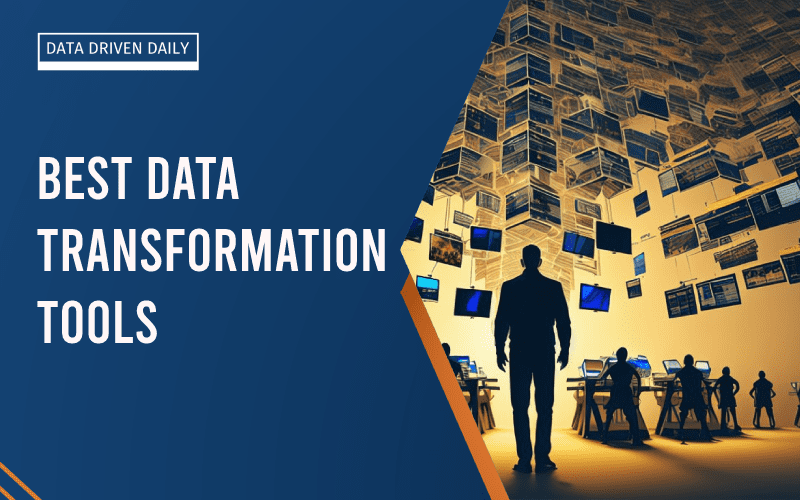
What Are Data Transformation Tools Really?
At its core, a data transformation tool is software designed to help data engineers and data scientists transform data from one format or structure to another.
In the world of data engineering, data transformation is a critical process that enables organizations to extract valuable insights from their data. Data transformation tools automate the process of data cleansing, normalization, and manipulation, making it easier for data engineers and scientists to prepare data for analysis.
In essence, a data transformation tool is a software application that enables you to take raw data from various sources, manipulate it, and transform it into a format that is usable and valuable for your organization.
Without data transformation tools, data engineers and scientists would have to manually manipulate data using programming languages like Python or SQL. This process can be time-consuming and error-prone, and can lead to inconsistencies and inaccuracies in data analysis.
In this article, we will explore some of the best data transformation tools available in the market today, along with their key features and benefits. Whether you’re a seasoned data engineer or just starting your career in data science, these best data transformation tools can help you stay on top of your game and drive your organization’s success.
How Did We Score Each Tool?
When coming up with our scoring criteria, we have specifically not factored in price or popularity in the final scores. We want this ranking exercise to be on the capability of the tool itself. With that said, this is what we used to rank each of the best data transformation tools:
- Functionality and Features: The tool should have a wide range of data transformation functions and features, including the ability to handle large data volumes and complex data structures.
- Ease of Use: The tool should have a user-friendly interface that is easy to learn and use, even for non-technical users.
- Integration with other tools and systems: The tool should be able to seamlessly integrate with other data management tools and systems, such as data storage, analytics, and visualization platforms.
- Performance: The tool should be able to process data quickly and efficiently, without any lag or delays.
We scored each of these categories out of 10 and then took the average of each to come up with the final score.
Let’s take a look at our list of best data transformation tools!
Matillion ETL Dataform
Score: 8.75 / 10
Matillion ETL Dataform is a powerful and versatile data transformation tool that can help you extract, transform, and load data from a wide range of sources. It’s designed to be easy to use and offers a number of features that make it an excellent choice for data engineers and data scientists looking to streamline their data workflows.
Matillion comes in at #1 on our list of best data transformation tools with a score of 8.75. Impressive!
Best Feature
The best feature of Matillion ETL Dataform is its ability to handle large and complex data sets with ease. It offers a wide range of data transformation functions and features, including support for advanced SQL queries, data quality checks, and the ability to integrate with a variety of third-party data storage, analytics, and visualization platforms. One of the standout features of Matillion ETL Dataform is its ability to automatically optimize data pipelines for performance, ensuring that data is processed quickly and efficiently.
Other Features
- User-friendly interface that makes it easy to create and manage data pipelines
- Integration with a wide range of data sources, including popular cloud-based services like Amazon Web Services and Google Cloud Platform
- Ability to schedule and monitor data pipeline jobs, as well as to create custom alerts and notifications
- Excellent customer support, with a dedicated team of experts available to help users troubleshoot any issues that may arise
Why Do We Like This Tool?
We like Matillion ETL Dataform because it offers a powerful and flexible set of tools for managing and transforming data. Its user-friendly interface and extensive documentation make it easy to learn and use, even for those with little to no technical background. Plus, its ability to automatically optimize data pipelines for performance means that users can focus on analyzing and deriving insights from their data, rather than worrying about the technical details of data management.
Designer Cloud by Τrifacta (Alteryx)
Score 8.5 / 10
Designer Cloud is a cloud-based data preparation and transformation tool that uses AI and machine learning algorithms to help data analysts and engineers wrangle and transform data. It offers a powerful set of features that make it easy to work with data from multiple sources and formats. The tool’s intuitive interface allows users to easily transform and clean up data, while also being able to handle complex transformations and large data sets.
In our best data transformation tools tools Designer Cloud ranks at #2 with a score of 8.5 / 10.
Best Feature
One of the most standout features of Designer Cloud is its ability to suggest transformations based on the data being worked on. The tool uses machine learning algorithms to analyze the data and suggest relevant transformations that can save time and improve accuracy. This is especially useful for non-technical users who may not have a deep understanding of data transformations or for those who are working with large data sets that can be time-consuming to transform manually.
Key Features
- Interactive data exploration
- Auto-suggestion for transformations
- Data profiling and data quality checks
- Collaboration and sharing capabilities
- Ability to connect to multiple data sources and integrate with other tools and platforms
- Intuitive interface and easy-to-use drag-and-drop features
Why Do We Like This Tool?
We like Designer Cloud because it offers a unique approach to data preparation and transformation, using machine learning algorithms to suggest transformations and improve data accuracy. The tool’s intuitive interface and easy-to-use features make it accessible to users of all skill levels. The ability to collaborate and share workflows is also a great feature, allowing teams to work together more efficiently. Additionally, the tool’s ability to connect to multiple data sources and integrate with other tools and platforms is a huge advantage.
CloverDX
Score: 8.5 / 10
CloverDX is a cloud-based data integration and transformation tool that empowers users to quickly and easily connect data from multiple sources, transform it into a desired format, and load it into a target system. Its intuitive interface and powerful automation features make it an excellent choice for data engineers, data analysts, and business users looking to streamline their data processing workflows.
Best Feature
One of the standout features of CloverDX is its advanced mapping capabilities. With its graphical interface, users can easily map data fields from source to target systems, even when dealing with complex data structures or non-standard formats. CloverDX also offers a range of built-in functions and transformations that can be used to clean, enrich, and validate data, saving time and effort in the transformation process.
Key Features
- Cloud-based platform with easy accessibility and scalability
- Intuitive visual interface for data mapping and transformations
- Powerful automation features for repeatable workflows
- Extensive library of connectors for integrating with various data sources and destinations
- Built-in data quality and validation features to ensure data accuracy
- Collaboration features for teams to work together on data projects
Why do we like this tool?
We like CloverDX for its ease of use, powerful automation, and advanced mapping capabilities. Its cloud-based platform and extensive library of connectors make it easy to integrate with various data sources and destinations, while its intuitive interface and automation features allow users to quickly create repeatable workflows.
Additionally, its built-in data quality and validation features help ensure the accuracy of data transformations, making it an ideal choice for mission-critical data processing tasks. Coming in at #3 on our best data transformation tools list CloverDX is one of the best available.
DBT (Data Build Tool)
Score: 8.25 / 10
DBT (Data Build Tool) is an open-source data transformation and modeling tool that enables data engineers and analysts to transform, test, and deploy data in a structured and repeatable manner. It provides a framework for building and maintaining data pipelines in a version-controlled environment, making it easy to collaborate with other team members and track changes over time.
DBT is #4 on our ranking of best data transformation tools – I’ve personally seen the power of DBT in many cloud settings and really like its functionality.
Best Feature
The best feature of DBT is its ability to modularize and test data transformations, making it easy to develop and maintain complex data pipelines. DBT’s modular approach allows for the creation of reusable data transformation components that can be easily assembled into complex pipelines. Additionally, DBT provides a powerful testing framework that enables data teams to test their transformations as they build them, ensuring the accuracy and reliability of the data they produce.
Key Features
- SQL-based transformations that enable analysts to use the full power of SQL
- Ability to integrate with existing data sources and destinations
- Ability to work with cloud-based data warehouses such as Snowflake, BigQuery, and Redshift
- A command-line interface (CLI) for managing projects and running jobs
- Version control and collaboration features to help teams work together on data pipelines
- Powerful testing capabilities to ensure the accuracy and reliability of data transformations
Why do we like this tool?
As data engineers and data scientists, we appreciate the flexibility and modularity that DBT provides. Its ability to integrate with different data sources and destinations, work with cloud-based data warehouses, and provide a CLI for managing projects and running jobs makes it a powerful tool for building and maintaining data pipelines. Additionally, DBT’s testing capabilities help ensure that the data we produce is accurate and reliable. Overall, DBT is a reliable and powerful data transformation tool that we highly recommend.
Python Pandas
Score: 8.25 / 10
Python Pandas is an open-source data manipulation library that has become the go-to tool for data scientists and engineers. It offers a powerful suite of features for data wrangling, transformation, and analysis, making it a valuable asset for any data-driven project.
Best Feature
The standout feature of Pandas is its ability to handle large datasets with ease. It is specifically designed to work efficiently with tabular data, such as spreadsheets or SQL tables, making it ideal for data transformation tasks.
Pandas offers an impressive range of built-in functions and methods that can handle complex data cleaning, manipulation, and analysis tasks. Additionally, it can seamlessly integrate with other Python libraries, such as NumPy, SciPy, and Matplotlib, to create a complete data analysis workflow.
Key Features
- Handles large datasets efficiently
- Provides a rich set of built-in functions and methods
- Supports a variety of data formats, including CSV, Excel, SQL, and JSON
- Offers powerful indexing and filtering capabilities
- Seamlessly integrates with other Python libraries
Why do we like this tool?
As data engineers and scientists, we appreciate Python Pandas for its versatility and ease of use. It can handle complex data transformation tasks with minimal coding and provides a variety of options for data analysis and visualization. Moreover, its seamless integration with other Python libraries makes it an excellent choice for building end-to-end data pipelines.
Pandas’ ability to handle large datasets efficiently is particularly noteworthy, allowing us to work with massive amounts of data without compromising performance. Overall, Python Pandas is a must-have tool in any data transformation toolkit. It is one of the best open-source data transformation tools out there.
Pentaho Data Integration
Score: 8 / 10
Pentaho Data Integration is a comprehensive data integration tool that enables organizations to extract, transform and load data from various sources into a target system. It allows users to design, schedule and execute complex data integration workflows in a visual environment, without requiring coding skills. Pentaho has ranked 8 / 10 on our total list of best data transformation tools.
Best Feature
One of the standout features of Pentaho Data Integration is its ease of use. The tool has a drag-and-drop interface that makes it easy to design data transformation workflows. This visual approach allows users to create complex data integration tasks quickly, even without prior programming experience. Additionally, Pentaho Data Integration offers a wide range of pre-built data connectors that allow users to integrate data from various sources with ease.
Key Features
- Visual, drag-and-drop interface for designing data integration workflows
- Pre-built connectors for integration with various data sources
- Comprehensive data profiling and data quality capabilities
- Support for big data technologies like Hadoop and Spark
- Ability to schedule and execute data integration tasks at scale
Why do we like this tool?
Pentaho Data Integration is a powerful and flexible tool that can handle complex data integration tasks. Its intuitive visual interface and pre-built connectors make it easy for users to create workflows, even if they lack coding skills.
The tool also offers robust data quality capabilities and supports big data technologies, making it a great choice for organizations that need to process large volumes of data. Overall, Pentaho Data Integration is a solid choice for any organization looking for a versatile and user-friendly data integration tool.
Snaplogic Intelligent Integration Platform
Score: 8 / 10
Snaplogic Intelligent Integration Platform is a cloud-based integration platform that enables businesses to connect data, applications, and APIs in a simplified manner. It offers a visual drag-and-drop interface, enabling users to create and manage data pipelines, integrations, and workflows. The platform also offers an AI-powered integration assistant that makes integration processes faster and more efficient.
Best Feature
The best feature of Snaplogic Intelligent Integration Platform is its AI-powered integration assistant, called Iris. Iris uses machine learning algorithms to analyze and learn from previous integrations, then suggests the most efficient way to integrate new systems and data. This feature makes it easier for data engineers and developers to create integrations faster and with less manual intervention and is one of the reasons this packages makes it on to our list of best data transformation tools.
Key Features
- Drag-and-drop interface for creating and managing data pipelines
- Pre-built connectors for popular applications and services
- Ability to integrate with on-premise, cloud, and hybrid environments
- Support for big data technologies such as Hadoop and Spark
- Real-time data processing and event-driven architectures
- Comprehensive monitoring and logging capabilities
Why do we like this tool?
We like Snaplogic Intelligent Integration Platform because it offers a simple, yet powerful way to connect various data sources and applications. Its visual interface makes it easy to create and manage complex data pipelines without requiring extensive coding knowledge. Additionally, its AI-powered integration assistant Iris saves time and reduces errors by suggesting the most efficient way to integrate systems and data.
Overall, Snaplogic Intelligent Integration Platform is a great choice for businesses looking to streamline their integration processes and achieve faster time-to-value.
Mulesoft Anypoint Platform
Score: 8 / 10
Mulesoft Anypoint Platform is a robust data integration tool that enables users to connect applications and data sources in a seamless manner. With its powerful capabilities, it helps businesses streamline their data workflows, reduce complexity, and increase productivity.
Mulesoft is newer to the market but makes its way onto our list of best data transformation tools with a solid 8 / 10.
Best Feature
The single best feature of Mulesoft Anypoint Platform is its ability to create reusable APIs that can be easily managed and scaled. This feature allows developers to build custom integrations between different systems with ease, reducing the time and effort required for integration.
Key Features
- Powerful integration capabilities for connecting applications, data sources, and APIs
- Cloud-based platform with a user-friendly interface
- Built-in monitoring and analytics for easy tracking of data flows
- Support for multiple data formats and protocols, including REST, SOAP, and OData
Why do we like this tool?
We like Mulesoft Anypoint Platform because it offers a comprehensive solution for data integration that is scalable and easy to use. Its intuitive interface and powerful capabilities make it a great choice for businesses of all sizes that need to streamline their data workflows and reduce complexity.
Additionally, the platform is supported by a strong community of developers, and Mulesoft offers a range of certifications and training programs to help users get the most out of the tool.
Fivetran
Score: 8 / 10
Fivetran is a fully managed data pipeline tool that offers data integration from various sources into a destination data warehouse. It automates the ETL process, allowing data analysts and engineers to focus on the insights that the data provides.
Scoring 8 / 10 in our tanking of the best data transformation tools Fivetran is a solid choice for you or your organization.
Best Feature
The best feature of Fivetran is its ease of use. It requires minimal setup time, and the user interface is very intuitive. With just a few clicks, users can easily connect to a range of data sources such as Salesforce, Facebook Ads, and MySQL, and start replicating data into their preferred data warehouse.
Key Features
- Fully managed data pipeline that automates the ETL process
- Seamless data integration from various sources into a destination data warehouse
- Pre-built connectors to over 150 data sources
- Automated schema migrations to keep up with source changes
- Zero-maintenance and real-time data syncing
Why do we like this tool?
As data engineers, we appreciate tools that simplify our work and make it easier to focus on the analysis of the data rather than the plumbing. Fivetran’s ease of use and fully managed approach to data integration and ETL allows us to be more productive and reduces the overhead associated with maintaining our data pipelines. Additionally, its support for real-time data syncing and its extensive library of pre-built connectors make it a versatile and valuable tool for any data team.
Ben is a full-time data leadership professional and a part-time blogger.
When he’s not writing articles for Data Driven Daily, Ben is a Head of Data Strategy at a large financial institution.
He has over 14 years’ experience in Banking and Financial Services, during which he has led large data engineering and business intelligence teams, managed cloud migration programs, and spearheaded regulatory change initiatives.