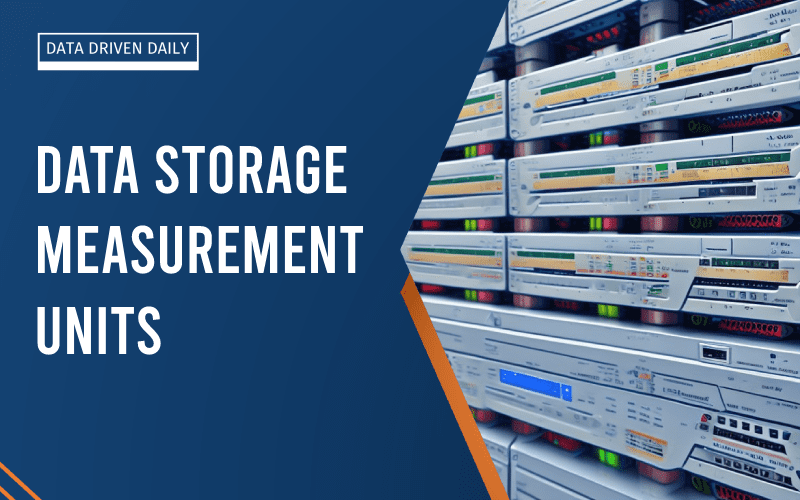
As we continue to create and consume more digital data, understanding the units of measurement for data storage becomes increasingly important. Not knowing the right unit to use can lead to inadequate storage space or even data loss. In this blog post, we will explore data storage units, their history, and how to choose the right one using a comprehensive data storage units of measurement table.
Exclusive offer for our readers
Get 15% off the MIT Unsupervised Machine Learning Program with discount code:
DATADRIVEN15
Data Storage Units of Measurement Table: Smallest to Largest
| Data Storage Unit | Short Form | Capacity |
|---|---|---|
| Bit | b | 1 or 0 (on or off) |
| Byte | B | 8 bits |
| Kilobyte | KB | 1024 bytes |
| Megabyte | MB | 1024 kilobytes |
| Gigabyte | GB | 1024 megabytes |
| Terabyte | TB | 1024 gigabytes |
| Petabyte | PB | 1024 terabytes |
| Exabyte | EB | 1024 petabytes |
| Zettabyte | ZB | 1024 exabytes |
| Yottabyte | YB | 1024 zettabytes |
Data storage units are used to measure the amount of digital data stored on a device or transmitted over a network. They are used to store everything from text files to images, videos, and software applications. The history of data storage units dates back to the early days of computing when storage devices were measured in bytes, kilobytes, and megabytes. Today, data storage units have evolved to include many different measurements, each with its own unique properties.
A Brief History of Data Storage Units
The history of data storage units dates back to the early days of computing, where data was stored on punched cards and magnetic tapes. As computers became smaller and more powerful, there was a need for a standardized system of measuring data storage capacity.
The first widely accepted standard for measuring data storage was the byte, which was coined by computer scientist Werner Buchholz in 1956. The byte was originally defined as a group of bits used to encode a single character of text, but it soon became the basic unit of measurement for all types of data storage.
In the early days of computing, storage capacity was very limited, and the cost per byte was extremely high. For example, the first hard disk drive, which was introduced in 1956, had a storage capacity of just 5 megabytes and cost over $10,000.
As technology progressed, the capacity of data storage devices increased exponentially while the cost per byte decreased. In the 1980s, the floppy disk was the most popular external storage device, with a capacity of just 1.44 megabytes. In the 1990s, the CD-ROM became the dominant storage medium, with a capacity of up to 700 megabytes. This was followed by the DVD, which had a capacity of up to 8.5 gigabytes.
Today, external storage devices such as hard disk drives, solid-state drives, and flash drives have capacities ranging from a few gigabytes to multiple terabytes. In recent years, cloud storage has become an increasingly popular way of storing data, with providers such as Google Drive and Dropbox offering storage capacities of multiple terabytes.
The history of data storage units has been characterized by a rapid increase in storage capacity and a decrease in cost per byte. From the early days of punched cards and magnetic tapes to the modern era of cloud storage, the need for standardized units of measurement has remained constant, with the byte continuing to be the basic unit of measurement for all types of data storage.
Understanding Data Storage Units
Data storage units come in many different forms, from the smallest bits to the largest exabytes. The most common data storage units include bits, bytes, kilobytes, megabytes, gigabytes, terabytes, and petabytes. Each unit represents an exponentially larger amount of data than the previous one. For example, a kilobyte is 1024 bytes, a megabyte is 1024 kilobytes, and so on.
When comparing data storage units, it’s important to understand the differences between them. Some units are better suited for certain types of data than others. For example, bytes are commonly used to measure the size of a text file, while megabytes and gigabytes are used to measure the size of images and videos.
Common Examples of Data Storage Units
Data storage units are essential in measuring the amount of data stored on a device or transmitted over a network. Below, we provide more detailed examples of common uses and files for each data storage unit, including some real-world examples of how much data each unit can store:
- Bit: A bit is the smallest unit of data storage and is represented by a single 0 or 1. While bits may not seem like they can store much information, they are essential in computer systems for representing binary data, such as machine code instructions, audio signals, and images.
- Byte: A byte is composed of 8 bits and is the basic unit of measurement in data storage. Bytes are commonly used to store text documents, emails, and small image files. For instance, a single byte can store a single character such as a letter, number, or symbol.
- Kilobyte: A kilobyte is 1,024 bytes and is commonly used to measure the size of small files such as text documents, emails with attachments, and small images.
- Megabyte: A megabyte is 1,024 kilobytes or approximately one million bytes. Megabytes are commonly used to measure the size of medium-sized files such as high-quality images, music files, and short videos.
- Gigabyte: A gigabyte is 1,024 megabytes or approximately one billion bytes. Gigabytes are commonly used to measure the size of large files such as high-definition videos, large photo collections, and software applications. For instance, a gigabyte can store about 3 hours of high-definition video, or approximately 250 high-resolution photos.
- Terabyte: A terabyte is 1,024 gigabytes or approximately one trillion bytes. Terabytes are commonly used to measure the size of massive files such as extensive databases, large-scale video production projects, and high-performance computing applications. To put this into perspective, a terabyte can store about 500 hours of high-definition video or around 250,000 high-resolution photos.
- Petabyte: A petabyte is 1,024 terabytes or approximately one quadrillion bytes. Petabytes are used to measure data at an incredibly large scale such as scientific data sets, data centers, and cloud storage systems. For example, a petabyte can store around 13.3 years of high-definition video or 13.3 million high-resolution photos.
- Exabyte: An exabyte is 1,024 petabytes or approximately one quintillion bytes. Exabytes are used to measure data on an extremely large scale, such as massive data centers, big data analytics, and scientific research data. To give an idea of how much data this is, an exabyte can store over 3,000 years of high-definition video or over 3 billion high-resolution photos.
- Zettabyte: A zettabyte is 1,024 exabytes or approximately one sextillion bytes. Zettabytes are used to measure data at an astronomical scale, such as global internet traffic and data storage in large organizations. To put this into perspective, all the data generated by the internet in a year is estimated to be less than a zettabyte.
- Yottabyte: A yottabyte is 1,024 zettabytes or approximately one septillion bytes. Yottabytes are currently the largest recognized unit of data storage, and they represent an almost unimaginable scale of data. A yottabyte could store the entire internet’s data more than 10,000 times over.
How Much Data Storage Do You Need
The amount of storage you need depends on your intended use and the types of files you plan to store. Here are some general guidelines to consider:
- Personal Use: If you’re using a computer or mobile device for personal use, you’ll likely need storage for basic files such as documents, photos, and videos. For this type of use, a few gigabytes of storage may be sufficient. However, if you take a lot of photos or videos, or have a large music collection, you may need several hundred gigabytes or even a terabyte of storage.
- Professional Use: For professionals who work with large files such as high-resolution images, videos, or CAD files, the need for storage can quickly become significant. A terabyte or more of storage may be necessary for such applications. Data Engineers and other Data Professionals need to consider data storage units and costs when developing a data strategy.
- Gaming: If you’re a gamer, you’ll need enough storage for games, saved games, and game data. Games can range from a few gigabytes to over 100 gigabytes in size, so you’ll need a considerable amount of storage if you plan to install multiple games on your computer.
- Server/Enterprise Use: For servers or enterprise use, the need for storage is much higher. Data centers or cloud providers may require petabytes or exabytes of storage to store data from many clients.
It’s important to keep in mind that the amount of storage you need can change over time. As you acquire more files or your usage changes, you may need to upgrade your storage capacity. It’s a good idea to plan for future growth when selecting storage solutions.
When considering how much storage you need, it’s also important to consider the type of storage you choose. Traditional hard disk drives (HDDs) offer a lot of storage at a low cost, but they can be slower than solid-state drives (SSDs), which are faster but more expensive. Cloud storage solutions are also available, which can be more convenient but require an internet connection and can be subject to security and privacy concerns.
The amount of storage you need depends on your intended use and the types of files you plan to store. Consider your current and future storage needs when selecting a storage solution, and don’t forget to factor in the type of storage device you choose.
Ben is a full-time data leadership professional and a part-time blogger.
When he’s not writing articles for Data Driven Daily, Ben is a Head of Data Strategy at a large financial institution.
He has over 12 years’ experience in Banking and Financial Services, during which he has led large data engineering and business intelligence teams, managed cloud migration programs, and spearheaded regulatory change initiatives.