Have you ever run into a string like data:text/html;charset=utf-8;base64 and found yourself completely confused? If so, you’re not alone. Developers and web users encounter this when dealing with embedded data, or sometimes, when something goes wrong. This guide will explain what it is, why it might show up, and how to fix common issues related to it.
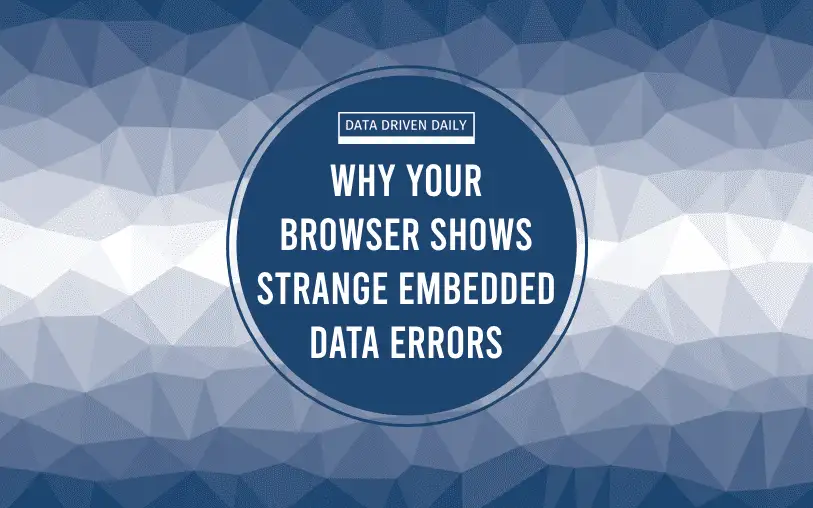
What Is data:text/html;charset=utf-8;base64?
At first glance, data:text/html;charset=utf-8;base64 might seem cryptic, but it’s a standardized way of embedding data within HTML or web applications. It’s based on the concept of Data URIs, which allow you to include data directly in a web page without making an external HTTP request.
Here’s a breakdown:
data:: Indicates that what follows is a Data URI.text/html: Specifies the content type, in this case, HTML.charset=utf-8: Declares the character encoding, ensuring the text is displayed correctly.base64: Indicates that the following data is encoded in Base64 format.
The actual data comes after the base64 keyword and is often a long string of letters, numbers, and symbols. This string represents the encoded content.
Why You Encounter data:text/html;charset=utf-8;base64
The most common scenarios where you might see data:text/html;charset=utf-8;base64 are:
- Embedded Data in Web Development: Developers use Data URIs to embed small pieces of data like images, HTML, or CSS directly in their code.
- Web Browser Issues: Sometimes, errors in data rendering or browser extensions can cause content to be displayed as a
data:text/htmlURI, especially when something fails to load correctly. - Security Restrictions: Content Security Policies (CSP) or browser settings can sometimes lead to unexpected behavior where data URIs are exposed.
Understanding How Data URIs Work
Data URIs are a convenient way to include small assets within your code. Instead of linking to an external image or HTML file, you can embed it directly. This reduces the need for extra network requests, which can improve load times for tiny resources.
Example of an Image Using a Data URI:
<img src="data:image/png;base64,iVBORw0KGgoAAAANSUhEUgAAA...">In this case, the image is loaded directly from the Data URI. No separate file is needed, which can be handy for small icons or inline HTML.
Common Issues Related to data:text/html;charset=utf-8;base64
While Data URIs are useful, encountering them unexpectedly can signal problems. Here are some common issues and how to address them:
1. Unexpected Data URI Rendering in the Browser
Sometimes, instead of loading a page normally, your browser might display a data:text/html;charset=utf-8;base64 string. This usually happens because:
- JavaScript Errors: If a script fails to execute correctly, the browser may attempt to render the data URI as plain text.
- Extension Conflicts: Browser extensions can interfere with how content is displayed, especially security or ad-blocking extensions.
- Corrupted Data: If the data encoded in Base64 is malformed, the browser might not be able to render it correctly.
Solution:
- Check the JavaScript Console: Open your browser’s Developer Tools (F12 on most browsers) and inspect the console for any JavaScript errors.
- Disable Browser Extensions: Temporarily disable extensions to see if they are causing the issue. If the problem goes away, re-enable extensions one at a time to find the culprit.
- Validate the Data URI: Ensure the Base64 data is correctly formed and not missing any characters.
2. Data URIs Not Displaying Properly
If you’re trying to use a Data URI and it’s not displaying as expected, it could be due to:
- Character Encoding Mismatch: If
charset=utf-8isn’t correctly interpreted, special characters may display incorrectly. - Large Data URIs: Browsers may have limits on the length of Data URIs. If you’re embedding a large file, it may not render.
Solution:
- Double-Check the Encoding: Make sure you’ve specified
charset=utf-8and that your data is properly encoded. - Use External Resources: If the Data URI is too large, consider linking to an external file instead.
How to Fix data:text/html;charset=utf-8;base64 Errors
If you’re dealing with errors related to data:text/html;charset=utf-8;base64, follow these steps to troubleshoot:
- Inspect the Source Code: If you have access to the HTML or JavaScript, check where the Data URI is being generated. Look for syntax errors or incorrect encoding.
- Use a Base64 Validator: Online tools like Base64 Decode can help you check if your Base64 data is valid.
- Update or Reinstall Browser Extensions: Outdated extensions can cause rendering problems. Update them or try reinstalling.
- Clear Browser Cache: Cached data can sometimes cause unexpected behavior. Clearing your browser cache might resolve the issue.
- Review Content Security Policies: If your site uses strict CSP headers, you may need to adjust them to allow Data URIs.
Security Implications of Data URIs
While Data URIs are convenient, they come with security considerations. Malicious actors can use them to embed harmful scripts in phishing attacks or cross-site scripting (XSS) attacks.
How to Stay Safe:
- Sanitize User Input: If you’re allowing user-generated content, always sanitize and validate Data URIs to prevent malicious code execution.
- Limit Data URI Use: Use them sparingly, especially in environments where security is a concern.
Best Practices for Using Data URIs
If you’re a developer, here are some best practices to keep in mind:
- Keep It Small: Only use Data URIs for tiny assets like icons or short HTML snippets. Larger resources should be external.
- Minify Your Data: Compress and minify any HTML, CSS, or JavaScript before encoding it in Base64.
- Use Reliable Encoding Tools: Always use trusted tools or libraries for Base64 encoding to ensure data integrity.
- Test Across Browsers: Different browsers handle Data URIs slightly differently. Test your implementation on Chrome, Firefox, Safari, and Edge.
Conclusion
The data:text/html;charset=utf-8;base64 format is a powerful tool for embedding resources directly in your web applications. However, encountering it unexpectedly usually points to a deeper issue, like JavaScript errors or extension conflicts.
Understanding what it is and how to troubleshoot problems related to it can save you time and frustration. Whether you’re a developer trying to optimize load times or a user puzzled by a browser error, this guide should have you covered.
Ben is a full-time data leadership professional and a part-time blogger.
When he’s not writing articles for Data Driven Daily, Ben is a Head of Data Strategy at a large financial institution.
He has over 14 years’ experience in Banking and Financial Services, during which he has led large data engineering and business intelligence teams, managed cloud migration programs, and spearheaded regulatory change initiatives.