Efficient collaboration and data sharing are essential for organizations looking to harness the power of their data.
Amazon Redshift, a fully managed cloud-based data warehouse, offers a powerful data sharing feature that can significantly improve the way organizations share and analyze data.
We always check the latest Amazon documentation to ensure this article is up to date!
In this article, we’ll delve into the world of Redshift data sharing, discuss its benefits, and provide practical examples to help you leverage this feature to its fullest potential.
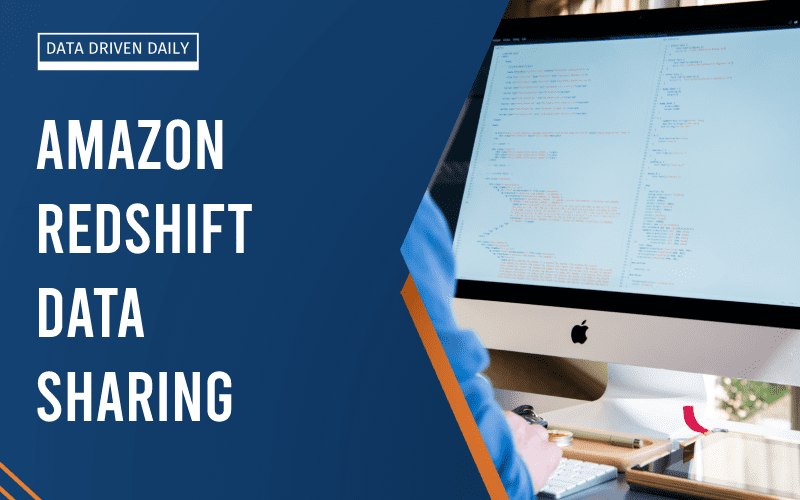
The Basics of Redshift Data Sharing
Redshift data sharing enables users to share live data across Redshift clusters without the need for data movement or duplication. This feature allows multiple clusters to access the same data sets, making it easier to collaborate and derive insights from shared data.
How Does Data Sharing Work in Redshift?
Data sharing in Redshift is built on top of the RA3 node type, which separates compute and storage resources. RA3 nodes allow for better resource utilization and enable data sharing across clusters.
When you enable data sharing, the data is stored in Redshift’s managed storage layer and can be accessed by other clusters. It’s important to note that data sharing is read-only, meaning that consumer clusters can only query the shared data and cannot modify it.
-- Example of how to access a shared table from a consumer cluster
SELECT * FROM producer_schema.shared_table;Benefits of Redshift Data Sharing
There are several key benefits to using Redshift data sharing in your organization:
- Eliminate data duplication: Since data is shared directly from the managed storage layer, there is no need to duplicate data across multiple clusters. This results in reduced storage costs and improved performance.
- Real-time data access: Data sharing allows for real-time access to shared data, enabling faster insights and decision-making.
- Increased collaboration: By providing easy access to shared data, Redshift data sharing fosters collaboration between teams and departments within an organization.
- Enhanced data security: Data sharing ensures that security and access control policies are maintained, even when data is shared across multiple clusters.
Setting Up Redshift Data Sharing
Setting up data sharing in Redshift involves a few simple steps. First, you’ll need to create a data share on the producer cluster, then grant access to consumer clusters, and finally, query the shared data from the consumer clusters.
Creating a Data Share
To create a data share on the producer cluster, use the CREATE DATASHARE command:
-- Create a data share named 'example_data_share'
CREATE DATASHARE example_data_share;Granting Access to Shared Data
Next, grant access to specific schemas or tables within the data share:
-- Grant access to a schema in the data share
ALTER DATASHARE example_data_share ADD SCHEMA public;
-- Grant access to a specific table in the data share
ALTER DATASHARE example_data_share ADD TABLE public.example_table;Allowing Access for Consumer Clusters
Once the data share is set up, you’ll need to grant access to consumer clusters using the ALTER command:
-- Grant access to a consumer cluster with the specified namespace
ALTER DATASHARE example_data_share ALLOW NAMESPACE consumer_namespace;Querying Shared Data
With access granted, you can now query the shared data from consumer clusters:
-- Use the shared data from a consumer cluster
SELECT * FROM producer_namespace.public.example_table;Best Practices for Redshift Data Sharing
To make the most of Redshift data sharing, follow these best practices:
- Leverage views for data abstraction: Use views to abstract data and provide a simplified way for consumers to access shared data. Views can also be used to control access to specific columns or rows.
- Monitor usage and performance: Keep an eye on usage patterns and performance metrics to ensure optimal performance of shared data. Monitoring tools like Amazon CloudWatch can help you keep track of performance across clusters.
- Optimize data sharing for specific use cases: Tailor your data sharing setup to suit specific use cases, such as analytics, reporting, or machine learning. This will help you get the most value out of your shared data.
- Implement access controls: Make sure to set up appropriate access controls for shared data, including using Amazon Redshift’s built-in security features like AWS Identity and Access Management (IAM) policies.
- Keep shared data up-to-date: Ensure that shared data is kept up-to-date by using data pipelines and ETL processes to regularly refresh the data in your Redshift cluster.
Real-World Use Cases for Redshift Data Sharing
Let’s look at some real-world use cases where Redshift data sharing can make a significant impact:
- Cross-departmental collaboration: Redshift data sharing enables seamless collaboration between different departments within an organization, such as marketing, finance, and operations. By providing easy access to shared data, teams can work together more effectively and make data-driven decisions.
- Multi-tenant data warehousing: In multi-tenant environments, Redshift data sharing allows you to share data between tenants while maintaining strict access controls and data isolation. This can help reduce storage costs and simplify data management.
- Data monetization: With Redshift data sharing, organizations can easily share and monetize their data by providing access to external customers or partners. This can open up new revenue streams and create value-added services for your customers.
- Machine learning and AI: Redshift data sharing can help organizations streamline their machine learning and AI workflows by providing easy access to shared data for training and inference purposes.
Amazon Redshift data sharing is a powerful feature that can transform the way organizations collaborate, share, and analyze data.
By enabling real-time access to shared data without the need for data movement or duplication, Redshift data sharing can help organizations become more agile, data-driven, and efficient. Start leveraging Redshift data sharing today and unlock the full potential of your data!
Ben is a full-time data leadership professional and a part-time blogger.
When he’s not writing articles for Data Driven Daily, Ben is a Head of Data Strategy at a large financial institution.
He has over 14 years’ experience in Banking and Financial Services, during which he has led large data engineering and business intelligence teams, managed cloud migration programs, and spearheaded regulatory change initiatives.