Amazon Redshift is a powerful, fully-managed data warehousing service that enables businesses to store and analyze massive amounts of data.
But to make the most of Redshift’s capabilities, it’s essential to understand the different data types that the platform supports. This article will provide a deep dive into Redshift data types, discussing their characteristics, use cases, and best practices for optimal performance.
We always check with the relevant AWS documentation to ensure the information in this article is up-to-date.
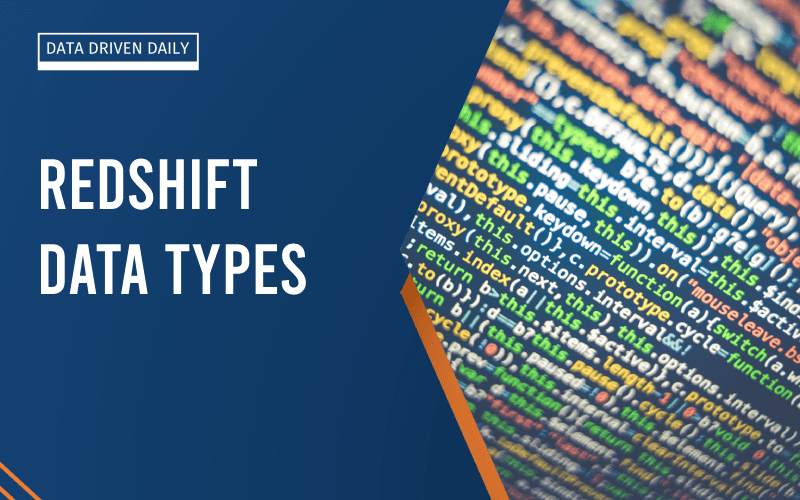
Understanding Redshift Data Types
Data types are fundamental building blocks in any database, as they define the kind of data that can be stored in each column. Amazon Redshift supports a wide range of data types to cater to various data storage needs, including numeric, character, date and time, and Boolean data types.
Numeric Data Types
Redshift supports several numeric data types, which are used to store numerical values. These data types can be further divided into integer and floating-point types. The following table highlights the different numeric data types available in Redshift:
| Data Type | Description | Storage Size |
| SMALLINT | 2-byte integer | 2 bytes |
| INTEGER | 4-byte integer | 4 bytes |
| BIGINT | 8-byte integer | 8 bytes |
| DECIMAL | Variable precision and scale numbers | 8-20 bytes |
| NUMERIC | Same as DECIMAL | 8-20 bytes |
| REAL | 4-byte floating-point number | 4 bytes |
| DOUBLE PRECISION | 8-byte floating-point number | 8 bytes |
Character Data Types
Character data types are used to store textual data in Redshift. There are two primary character data types supported:
| Data Type | Description | Storage Size |
| CHAR | Fixed-length character string with a specified length (n) | n bytes |
| VARCHAR | Variable-length character string with a maximum specified length (n) | 1-4 bytes + string length |
Date and Time Data Types
Redshift offers several data types for storing date and time values:
| Data Type | Description | Storage Size |
| DATE | Stores date (no time) | 4 bytes |
| TIMESTAMP | Stores date and time | 8 bytes |
| TIMESTAMPTZ | Stores date, time, and timezone | 8 bytes |
| TIME | Stores time (no date) | 4 bytes |
| TIMETZ | Stores time and timezone | 4 bytes |
Boolean Data Type
The BOOLEAN data type is used to store true or false values:
| Data Type | Description | Storage Size |
| BOOLEAN | Stores true or false values | 1 byte |
Best Practices for Choosing Redshift Data Types
Choosing the right data types is critical for optimizing your Redshift performance and minimizing storage costs. Here are some best practices to follow when selecting Redshift data types:
- Choose the most appropriate data type: Be as specific as possible when selecting data types. For example, use INTEGER or BIGINT instead of DECIMAL for whole numbers, and use TIMESTAMP instead of VARCHAR to store date and time values.
- Opt for smaller data types: Smaller data types consume less storage and improve query performance. Choose the smallest data type that can accommodate your data, such as SMALLINT for small integer values and CHAR for fixed-length strings.
- Avoid using unnecessary precision: When using DECIMAL or NUMERIC data types, avoid specifying unnecessary precision and scale, as they can increase storage requirements and reduce performance.
- Use VARCHAR wisely: VARCHAR is flexible and can store variable-length strings, but it can also lead to increased storage usage and slower query performance if not used judiciously. Specify a reasonable maximum length for VARCHAR columns to avoid wasting storage space and ensure efficient processing.
- Leverage compression: Redshift automatically applies data compression to minimize storage usage and improve query performance. However, different data types benefit from different compression encodings. Familiarize yourself with the available compression methods and choose the most suitable one for your data types.
Converting and Casting Data Types in Redshift
Sometimes, it’s necessary to convert or cast data from one type to another. Redshift provides two primary methods for this: explicit casting and implicit casting.
Explicit Casting
Explicit casting requires you to specify the target data type using the CAST function and :: syntax. For example:
These queries convert the string ‘123’ to an INTEGER value.
Implicit Casting
Implicit casting occurs automatically when Redshift can infer the target data type without loss of precision or scale. For example, if you’re inserting a SMALLINT value into an INTEGER column, Redshift will automatically cast the SMALLINT to an INTEGER.
However, implicit casting may not always be possible, and you might encounter errors or unexpected results. In such cases, use explicit casting to ensure the desired outcome.
Handling NULL Values in Redshift
In Redshift, NULL values represent missing or unknown data. It’s crucial to understand how NULL values interact with different data types and operations in Redshift.
- Comparing NULL values: In Redshift, NULL values are considered unequal to any other value, including other NULLs. Use the IS NULL or IS NOT NULL operators to filter or compare NULL values.
- Handling NULLs in aggregate functions: Most aggregate functions, such as SUM() and AVG(), ignore NULL values. However, the COUNT() function treats NULLs differently based on the argument passed. For example, COUNT(*) counts all rows, including those with NULL values, while COUNT(column_name) counts only non-NULL values in the specified column.
- Using NULL with data types: Be aware that NULL values can be assigned to any data type, including numeric, character, date and time, and BOOLEAN columns.
Conclusion
Understanding and effectively using Redshift data types is critical to optimizing your data warehouse’s performance and storage usage. By choosing the most appropriate data types, applying best practices, and handling data type conversions and NULL values correctly, you can unlock the full potential of Amazon Redshift and make the most of your data analytics endeavors.
Ben is a full-time data leadership professional and a part-time blogger.
When he’s not writing articles for Data Driven Daily, Ben is a Head of Data Strategy at a large financial institution.
He has over 14 years’ experience in Banking and Financial Services, during which he has led large data engineering and business intelligence teams, managed cloud migration programs, and spearheaded regulatory change initiatives.